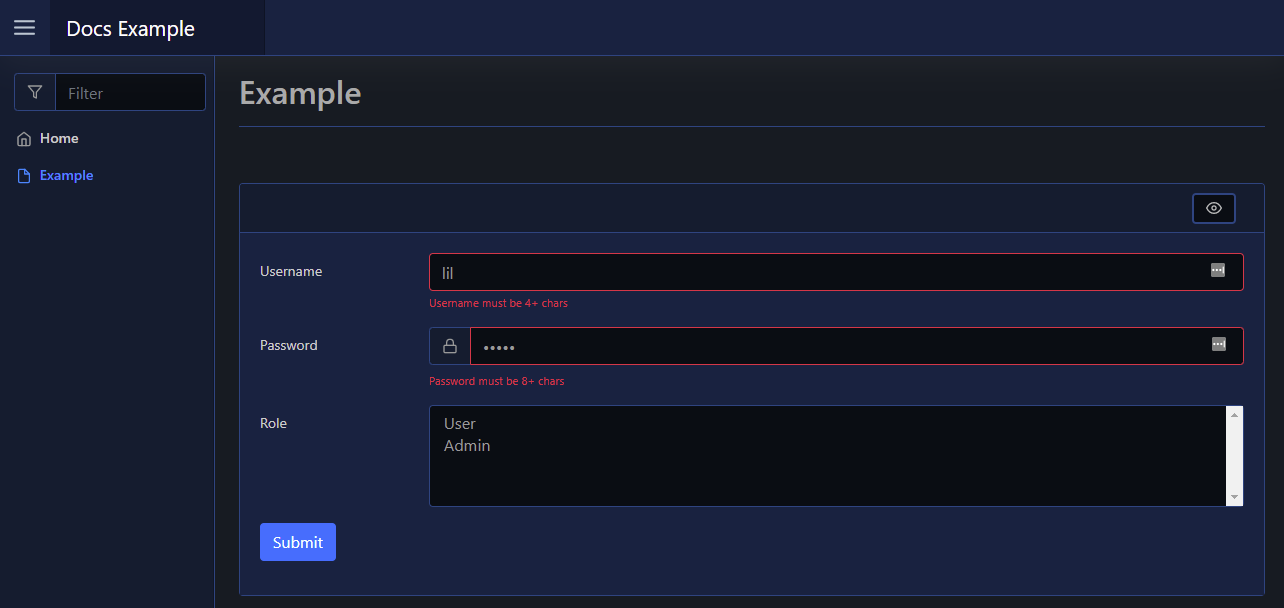Validation
This page details the output actions available to input form element Validation messages.
Out
To show an error validation message beneath an element - usually form input elements - you can use Out-PodeWebValidation. This will turn the element red, and show a red message beneath it - useful for username lengths, etc:
New-PodeWebCard -Content @(
New-PodeWebForm -Name 'Example' -ScriptBlock {
$invalid = $false
if ($WebEvent.Data['Username'].Length -le 3) {
Out-PodeWebValidation -Name 'Username' -Message 'Username must be 4+ chars'
$invalid = $true
}
if ($WebEvent.Data['Password'].Length -le 7) {
Out-PodeWebValidation -Name 'Password' -Message 'Password must be 8+ chars'
$invalid = $true
}
if ($invalid) {
return
}
} -Content @(
New-PodeWebTextbox -Name 'Username'
New-PodeWebTextbox -Name 'Password' -Type Password -PrependIcon Lock
New-PodeWebSelect -Name 'Role' -Options @('User', 'Admin') -Multiple
)
)
Which would look like below: