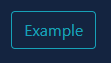Button
| Support | |
|---|---|
| Events | No |
To display a button on your page you use New-PodeWebButton; a button can either be dynamic and run custom logic via a -ScriptBlock, or it can redirect a user to a -Url.
Dynamic
A dynamic button is one that takes a custom -ScriptBlock, and when clicked will invoke that logic. You can run whatever you like, including output actions for Pode.Web to action against.
When using a dynamic button you can also supply a -DataValue, which is a way of supplying a special value/identity when the button is clicked. If supplied, this value is available in your scriptblock via $WebEvent.Data['Value'].
For example, the below button, when clicked, will display a toast message on the page:
New-PodeWebCard -Content @(
New-PodeWebButton -Name 'Click Me' -DataValue 'Random' -ScriptBlock {
Show-PodeWebToast -Message "This came from a button, with a data value of '$($WebEvent.Data['Value'])'!"
}
)
Which looks like below:
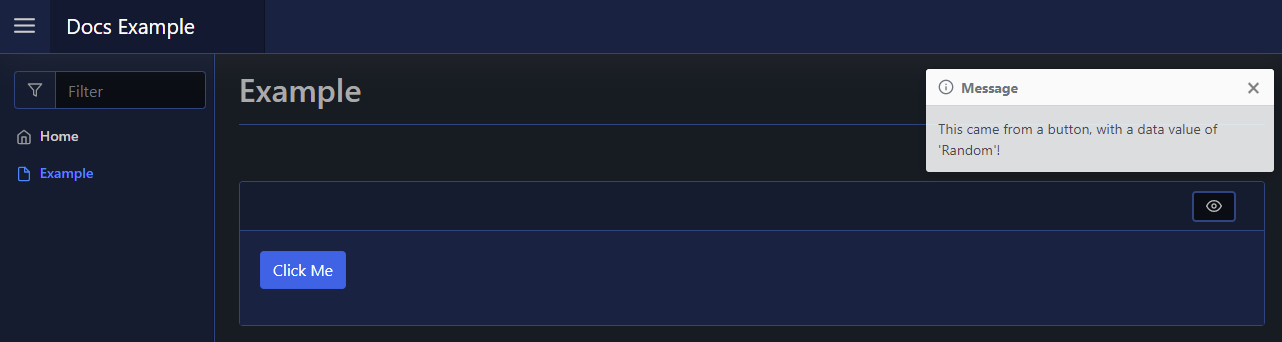
You can pass values to the scriptblock by using the -ArgumentList parameter. This accepts an array of values/objects, and they are supplied as parameters to the scriptblock:
New-PodeWebButton -Name 'Click Me' -ArgumentList 'Value1', 2, $false -ScriptBlock {
param($value1, $value2, $value3)
# $value1 = 'Value1'
# $value2 = 2
# $value3 = $false
}
URL
To have a button that simply redirects to another URL, all you have to do is supply -Url:
New-PodeWebCard -Content @(
New-PodeWebButton -Name 'Repository' -Icon Link -Url 'https://github.com/Badgerati/Pode.Web'
)
New Tab
To open the URL in a new tab, supply the -NewTab switch:
New-PodeWebButton -Name 'Repository' -Icon Link -Url 'https://github.com/Badgerati/Pode.Web' -NewTab
Outlined
By default a button will be displayed as a block colour, but you can show a button as an outline by using the -Outline switch:
New-PodeWebButton -Name 'Example' -Colour Cyan -Outline -ScriptBlock {
# logic
}
Which looks like below: