Modal
A modal is a layout that renders on top of all other content on your web page - such as prompts to comfirm information before performing an action, or a quick edit dialog.
A modal takes an array of components via -Content, that can be either other layouts or raw elements.
Usage
To create a modal layout you use New-PodeWebModal, supplying a -Name and any -Content. The modal will then be on the page, but will be hidden until required. You can also supply a -ScriptBlock with logic to be invoked when the modal's Submit button is clicked.
To show the modal, you can use the output action Show-PodeWebModal, and supply the -Name of the modal to show. You can populate elements within the modal just prior to it being shown by using -Actions; this takes more output actions to invoke such as Update-PodeWebCheckbox and Out-PodeWebTextbox, which reference elements within the modal.
On Show-PodeWebModal you can also supply a -DataValue, such as a UserId, Service Name, etc., and this value will be supplied on Submit via $WebEvent.Data['Value'] in New-PodeWebModal's scriptblock. This can be useful if showing a modal from a table using -DataColumn.
There's also Hide-PodeWebModal, which, well, hides a modal!
Confirmation
The example below renders a table of services on the current computer. When the "stop" button/icon is clicked, the name of the service on that row (the -DataColumn) is passed to the button, and in-turn that supplies the service name to Show-PodeWebModal. The modal asks if the user wants to stop the service, and on Submit it will stop the service and hide the modal:
New-PodeWebCard -Content @(
New-PodeWebTable -Name 'Services' -DataColumn Name -ScriptBlock {
$stopBtn = New-PodeWebButton -Name 'Stop' -Icon 'Stop-Circle' -IconOnly -ScriptBlock {
Show-PodeWebModal -Name 'Stop Service' -DataValue $WebEvent.Data.Value -Actions @(
Update-PodeWebText -Id 'svc_name' -Value $WebEvent.Data.Value
)
}
foreach ($svc in (Get-Service)) {
[ordered]@{
Name = $svc.Name
Status = "$($svc.Status)"
StartType = $svc.StartType
Actions = @($stopBtn)
}
}
}
)
New-PodeWebModal -Name 'Stop Service' -Content @(
New-PodeWebText -Value 'Are you sure you want to stop '
New-PodeWebText -Id 'svc_name'
New-PodeWebText -Value '?'
) -ScriptBlock {
Stop-Service -Name $WebEvent.Data.Value -Force | Out-Null
Show-PodeWebToast -Message "$($WebEvent.Data.Value) stopped"
Sync-PodeWebTable -Name 'Services'
Hide-PodeWebModal
}
Which would look like below:
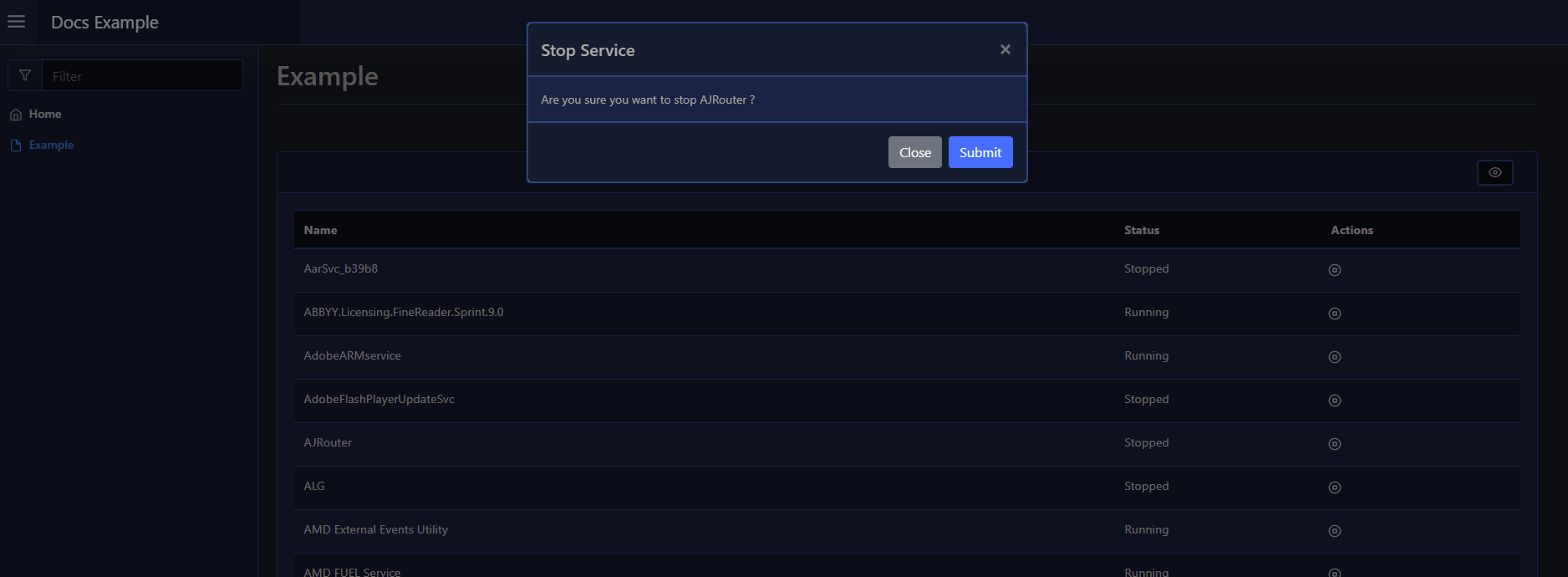
Form Input
To use a form in your modal, you need to supply -AsForm to New-PodeWebModal.
The example below again renders a table of services on the current computer. But this time there's an edit button to alter the Start-Up type of a service. When the "edit" button/icon is clicked, the name of the service on that row (the -DataColumn) is passed to the button, and in-turn that supplies the service name to Show-PodeWebModal. The modal then shows a form with a select input to change the service's Start-Up type:
New-PodeWebCard -Content @(
New-PodeWebTable -Name 'Services' -DataColumn Name -ScriptBlock {
$editBtn = New-PodeWebButton -Name 'Edit' -Icon 'Edit' -IconOnly -ScriptBlock {
$svc = Get-Service -Name $WebEvent.Data.Value
Show-PodeWebModal -Name 'Edit Service' -DataValue $WebEvent.Data.Value -Actions @(
Set-PodeWebSelect -Name 'StartType' -Value $svc.StartType
)
}
foreach ($svc in (Get-Service)) {
[ordered]@{
Name = $svc.Name
Status = "$($svc.Status)"
StartType = "$($svc.StartType)"
Actions = @($editBtn)
}
}
}
)
New-PodeWebModal -Name 'Edit Service' -AsForm -Content @(
New-PodeWebSelect -Name 'StartType' -Options Manual, Automatic, Disabled
) -ScriptBlock {
Get-Service -Name $WebEvent.Data.Value | Set-Service -StartType $WebEvent.Data.StartType | Out-Null
Show-PodeWebToast -Message "$($WebEvent.Data.Value) editted"
Sync-PodeWebTable -Name 'Services'
Hide-PodeWebModal
}
Which would look like below:
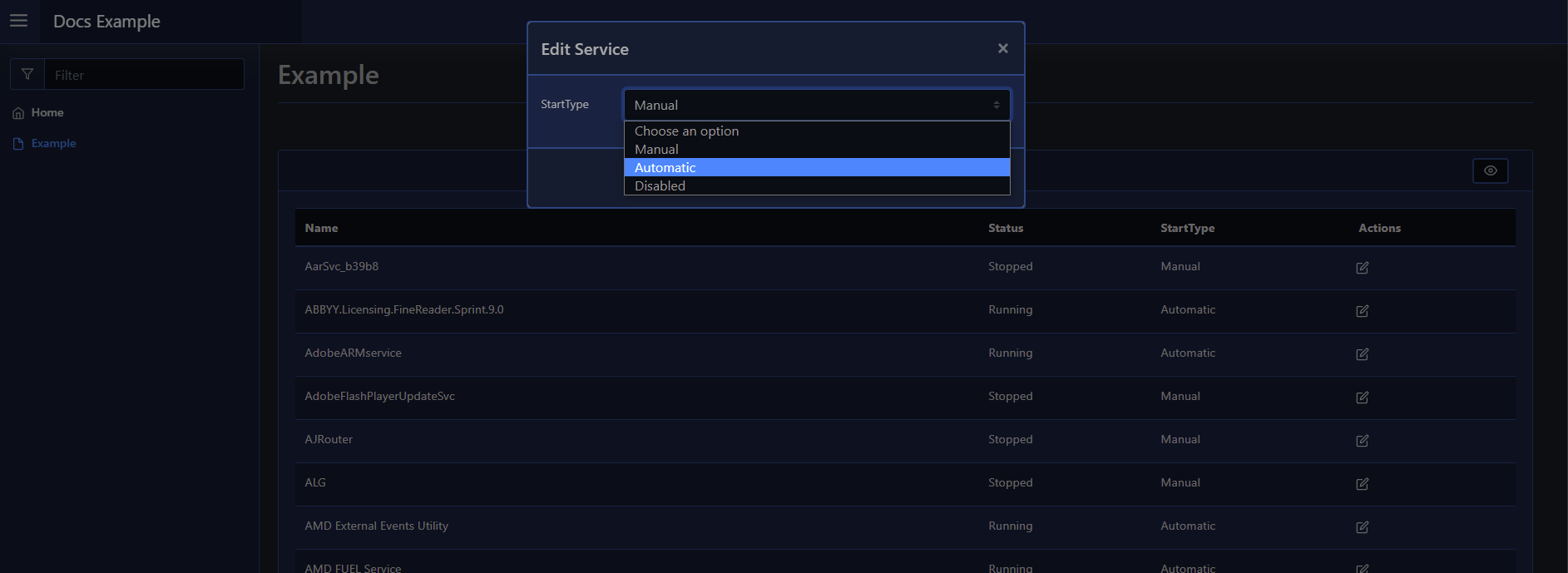
Method/Action
The default method for forms is Post, and the action is the internal route created for the form.
You can change these values by using the -Method and -Action parameters. The method can only be Get or Post, and the action must be a valid URL.
Arguments
You can pass values to the scriptblock by using the -ArgumentList parameter. This accepts an array of values/objects, and they are supplied as parameters to the scriptblock:
New-PodeWebModal -Name 'Stop Service' -Content @() -ArgumentList 'Value1', 2, $false -ScriptBlock {
param($value1, $value2, $value3)
# $value1 = 'Value1'
# $value2 = 2
# $value3 = $false
}