DateTime
| Support | |
|---|---|
| Events | Yes |
The DateTime element is a form input element, and can be added using New-PodeWebDateTime. This will automatically add a date and time input fields to your form:
New-PodeWebCard -Content @(
New-PodeWebForm -Name 'Example' -ScriptBlock {
$date = $WebEvent.Data['CreateDate_Date']
$time = $WebEvent.Data['CreateDate_Time']
} -Content @(
New-PodeWebDateTime -Name 'CreateDate'
)
)
Which looks like below:
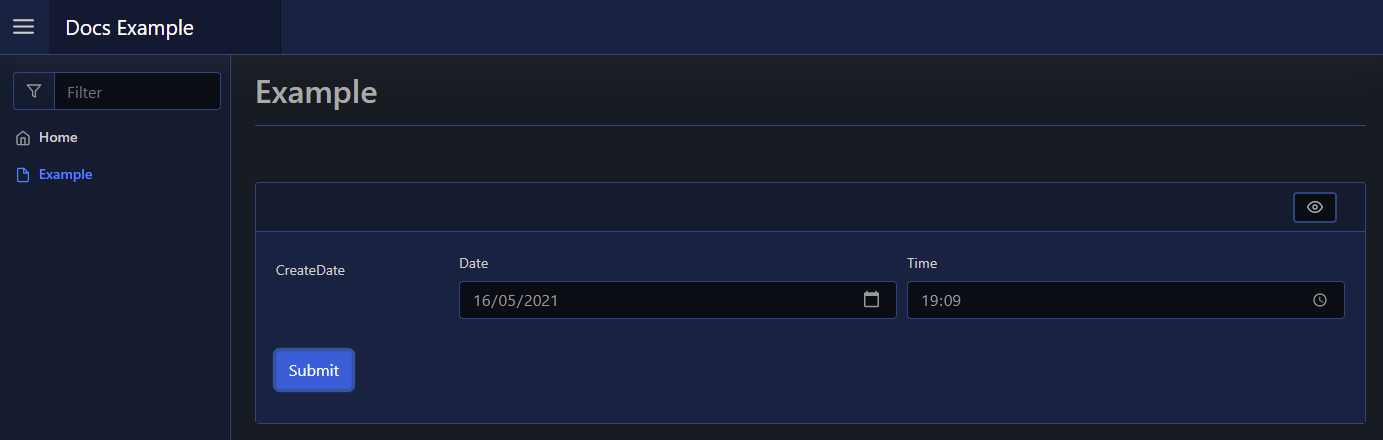
Type
By default both the Date and Time fields are displayed, but you can control which ones are displayed by using the -Type parameter:
# both (this is the default)
New-PodeWebDateTime -Name 'Example' -Type Date, Time
# just date
New-PodeWebDateTime -Name 'Example' -Type Date
# just time
New-PodeWebDateTime -Name 'Example' -Type Time
Display Name
By default the label displays the -Name of the element. You can change the value displayed by also supplying an optional -DisplayName value; this value is purely visual, when the user submits the form the value of the element is still retrieved using the -Name from $WebEvent.Data.