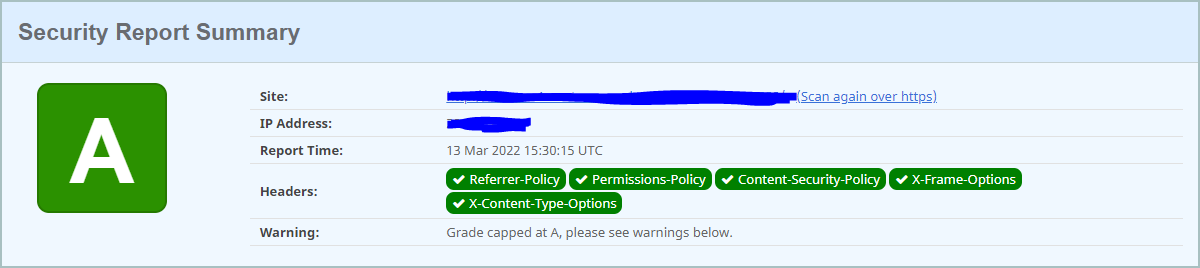Security
In Pode v2.6.0 support was added for HTTP security headers to be automatically added to requests, such as: Access Control, Cross-Origin, Content Security Policy, and more.
Pode.Web uses this feature to automatically set some default headers on requests, to make your site more secure.
Options
To set which security type to use, you can optionally specify a type via the -Security parameter on Use-PodeWebTemplates. The valid values are: None, Default, Simple, and Strict.
Use-PodeWebTemplates -Title 'Test' -Theme Dark -Security Simple
In the case of the Default, Simple and Strict types: Pode.Web uses the inbuilt security types within Pode (simple for default), and adds some extra essential default Content Security Policy rules to allow Pode.Web to function:
* script-src: self, unsafe-inline
* style-src: self, unsafe-inline
* image-src: self, data
The unsafe-inline values for scripts and styles are required due to Pode.Web templates currently have inline JavaScript and CSS - this could change in the future, and the values removed.
None
This type is pretty self-explanatory, if specified Pode.Web will call Remove-PodeSecurity to remove all security headers.
Default
This type is the default that Pode.Web uses when no -Security is supplied. Under the hood this type uses the Simple security type within Pode, plus some extras:
- The default-src, script-src, style-src, and media-src for Content Security Policy are extended with
httpandhttps, to allow content to be retrieved externally - The Cross-Origin headers are removed
- The essentials above
Simple
This is just the Simple security type within Pode, plus the essentials mentioned above.
Strict
This is just the Strict security type within Pode, plus the essentials mentioned above.
Content Not Loading
If you're using the Simple or Strict types, and you find that media isn't loading, then you likely need to add extra Content Security Policy rules. In the Default type, http/https is added to prevent this from occurring, so the same should work also:
Add-PodeSecurityContentSecurityPolicy `
-Default 'http', 'https' `
-Style 'http', 'https' `
-Scripts 'http', 'https' `
-Image 'http', 'https'
However, if you want to control it more granularly, then you'll need to specify the URLs for media appropriately. For example, if you were loading audio from https://samplelib.com then you'd need to add:
Add-PodeSecurityContentSecurityPolicy -Media 'https://samplelib.com'
The same also applies to styles and scripts as well.
Misc
HSTS
If you need to enable HSTS for your site, you can do so vua supplying the -UseHSTS switch on Use-PodeWebTemplates.
Rating
Using securityheaders.com on a Pode.Web site hosted publicly with the -Security set as Default, an A rating is achieved: