File Upload
| Support | |
|---|---|
| Events | No |
The File Upload element is a form input element, and can be created using New-PodeWebFileUpload. It allows users to upload files from your page forms:
New-PodeWebCard -Content @(
New-PodeWebForm -Name 'Example' -ScriptBlock {
Save-PodeRequestFile -Key 'File' -Path 'C:\some\path\file.png'
} -Content @(
New-PodeWebFileUpload -Name 'File'
)
)
Which looks like below:
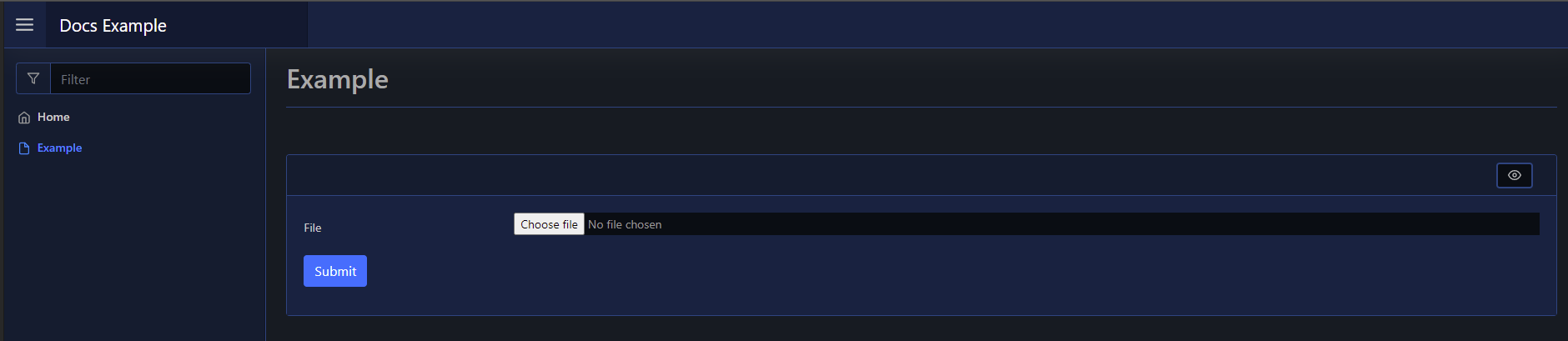
Accept
By default the file upload dialog will accept every file type, but you can filter which files are accepted via the -Accept parameter. This accepts an array of file types/extensions such as:
New-PodeWebFileUpload -Name 'File' -Accept '.png', 'audio/*'
which will accept any .png file, and all sound files.
Inline
You can render this element inline with other non-form elements by using the -NoForm switch. This will remove the form layout, and render the element more cleanly when used outside of a form.
Display Name
By default the label displays the -Name of the element. You can change the value displayed by also supplying an optional -DisplayName value; this value is purely visual, when the user submits the form the value of the element is still retrieved using the -Name from $WebEvent.Data.