Form
| Support | |
|---|---|
| Events | No |
A form is kind of like a layout, but is an element that contains other elements. It automatically wraps the -Content as a <form> and adds a submit button to the bottom. When clicked, the form is serialised and sent to the -ScriptBlock. To add a form to you page use New-PodeWebForm along with other form elements:
New-PodeWebCard -Content @(
New-PodeWebForm -Name 'Example' -ScriptBlock {
$WebEvent.Data | Out-Default
} -Content @(
New-PodeWebTextbox -Name 'Name' -AutoComplete {
return @('billy', 'bobby', 'alice', 'john', 'sarah', 'matt', 'zack', 'henry')
}
New-PodeWebTextbox -Name 'Password' -Type Password -PrependIcon Lock
New-PodeWebTextbox -Name 'Date' -Type Date
New-PodeWebTextbox -Name 'Time' -Type Time
New-PodeWebDateTime -Name 'DateTime' -NoLabels
New-PodeWebCredential -Name 'Credentials' -NoLabels
New-PodeWebCheckbox -Name 'Checkboxes' -Options @('Terms', 'Privacy') -AsSwitch
New-PodeWebRadio -Name 'Radios' -Options @('S', 'M', 'L')
New-PodeWebSelect -Name 'Role' -Options @('User', 'Admin', 'Operations') -Multiple
New-PodeWebRange -Name 'Cores' -Value 30 -ShowValue
)
)
Which looks like below:
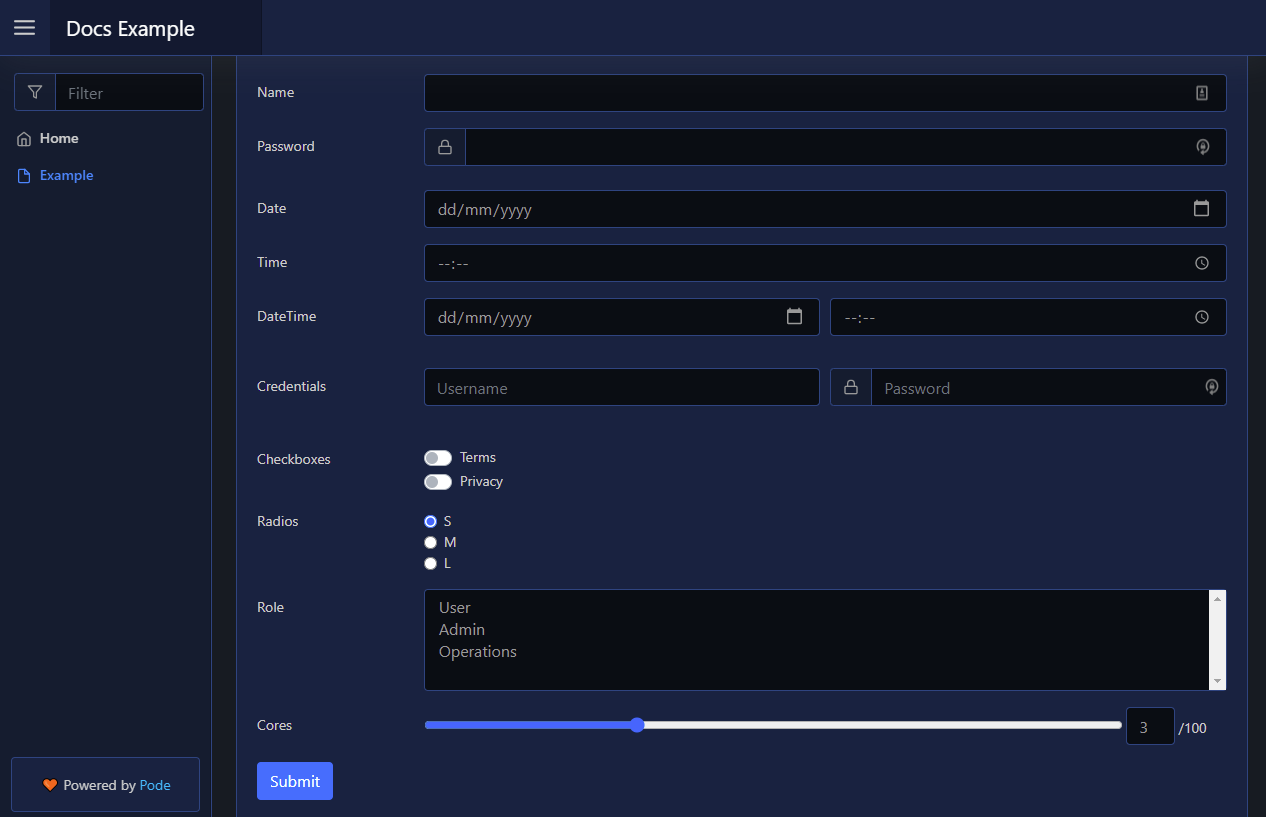
Note
If you have multiple forms on one page, make sure the Name/IDs are unique, including the Name/IDs of all form input elements as well.
You can pass values to the scriptblock by using the -ArgumentList parameter. This accepts an array of values/objects, and they are supplied as parameters to the scriptblock:
New-PodeWebForm -Name 'Example' -ArgumentList 'Value1', 2, $false -ScriptBlock {
param($value1, $value2, $value3)
# $value1 = 'Value1'
# $value2 = 2
# $value3 = $false
} -Content @()
Elements
The available form elements in Pode.Web are:
Method/Action
The default method for forms is Post, and the action is the internal route created for the form.
You can change these values by using the -Method and -Action parameters. The method can only be Get or Post, and the action must be a valid URL.
Reset
You can reset all form inputs by either using the Reset-PodeWebForm output action, or by using -ShowReset switch on New-PodeWebForm to display an optional reset button.