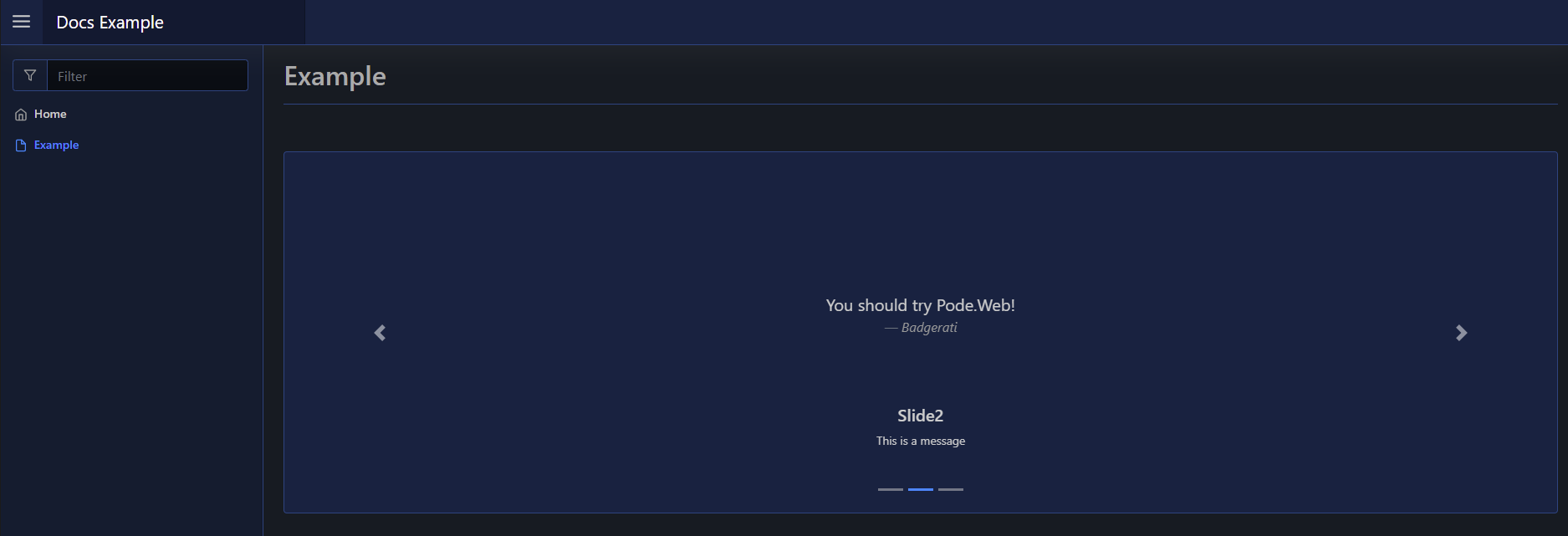Carousel
A carousel layout is an array of slides with content, each slide can also have a title and a message. The slides will periodically move between one-another, with arrows on either side to manually move to the next slide.
The slides take an array of components via -Content, that can be either other layouts or raw elements.
Usage
To create a carousel layout you use New-PodeWebCarousel, and supply it an array of -Slides using New-PodeWebSlide. The slides themselves accept an array of -Content.
For example, the below renders a carousel with 3 slides each containing an image, a title, and a message:
New-PodeWebCarousel -Slides @(
New-PodeWebSlide -Title Slide1 -Message 'This is a message' -Content @(
New-PodeWebContainer -Nobackground -Content @(
New-PodeWebQuote -Value 'Pode is awesome!' -Source 'Badgerati' -Alignment Center
)
)
New-PodeWebSlide -Title Slide2 -Message 'This is a message' -Content @(
New-PodeWebContainer -Nobackground -Content @(
New-PodeWebQuote -Value 'You should try Pode.Web!' -Source 'Badgerati' -Alignment Center
)
)
New-PodeWebSlide -Title Slide3 -Message 'This is a message' -Content @(
New-PodeWebContainer -Nobackground -Content @(
New-PodeWebQuote -Value 'PowerShell rocks!' -Source 'Badgerati' -Alignment Center
)
)
)
Which would look like below: