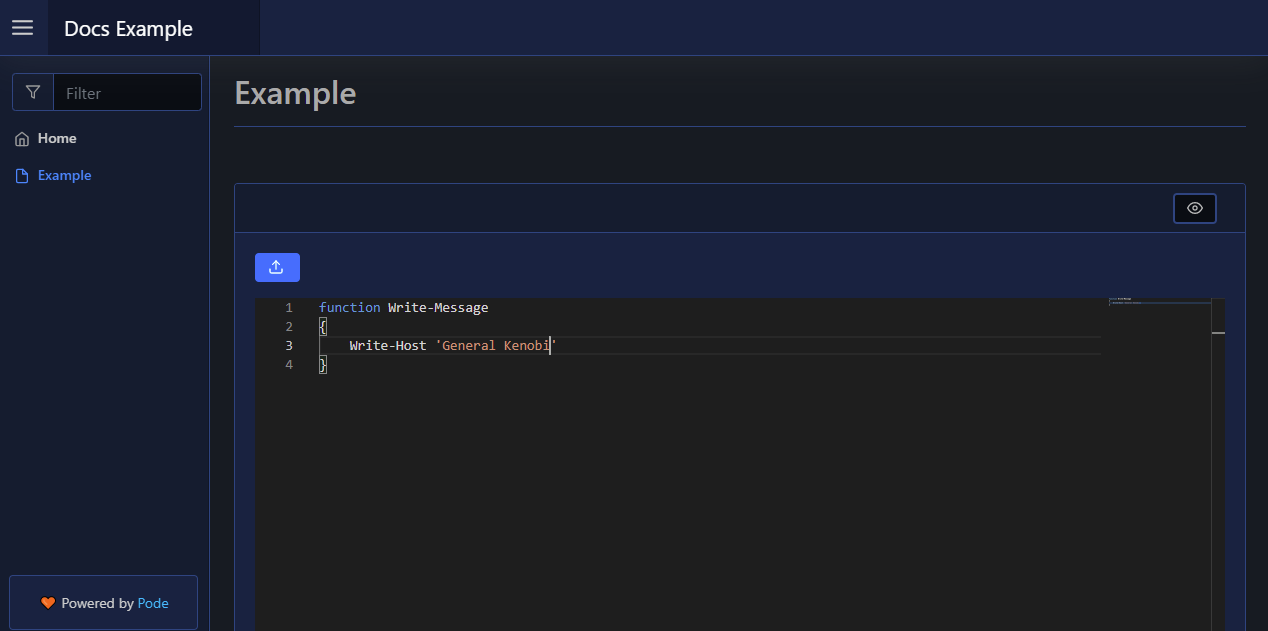Code Editor
| Support | |
|---|---|
| Events | Yes |
The code editor, which is done using MicroSoft's Monaco Editor, is currently still a WIP but functional. You can add a code editor to your page via New-PodeWebCodeEditor, and specify the language is editor is for via -Language.
To display the editor with some initial content you can supply -Value:
New-PodeWebCard -Content @(
New-PodeWebCodeEditor -Name 'Editor' -Language 'powershell'
)
Which looks like below:
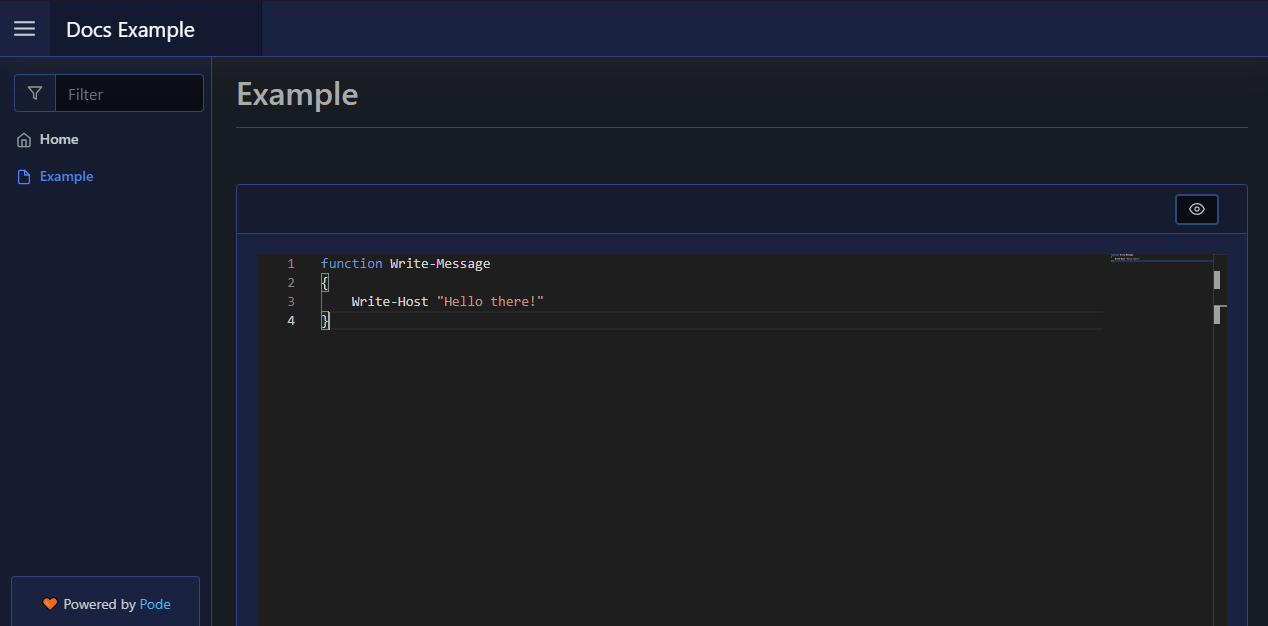
Upload
You can also supply an optional -Upload scriptblock, this will show a button at the top of the editor which, when clicked, will pass the editor's current value to the scriptblock. This will allow you to save the value:
New-PodeWebCard -Content @(
New-PodeWebCodeEditor -Name 'Editor' -Language 'powershell' -Upload {
$WebEvent.Data | Out-Default
}
)
Which looks like below: