Events
Pode lets you register scripts to be run when certain server events are triggered. The following types of events can have scripts registered:
- Start
- Starting
- Terminate
- Restarting
- Restart
- Browser
- Crash
- Stop
- Running
- Suspending
- Suspend
- Resume
- Enable
- Disable
And these events are triggered in the following order:
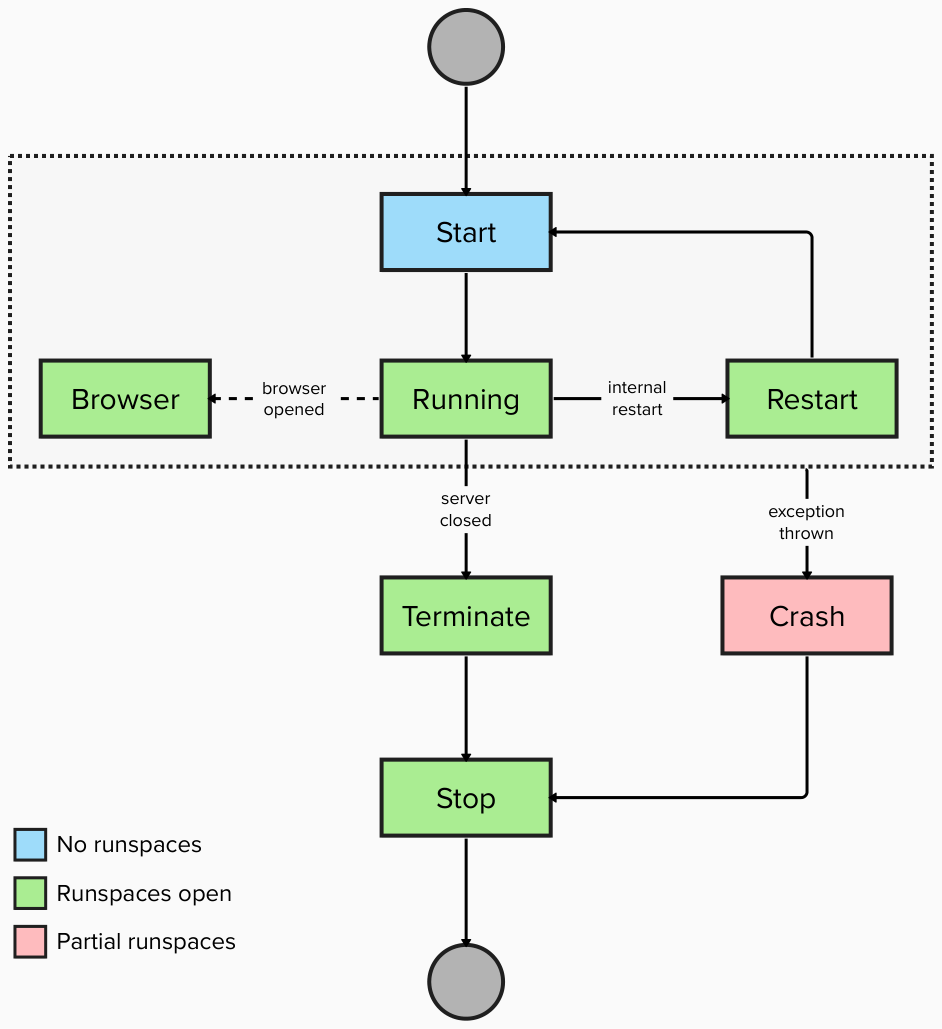
Overview
You can use Register-PodeEvent to register a script that can be run when an event within Pode is triggered. Each event can have multiple scripts registered, and you can unregister a script at any point using Unregister-PodeEvent:
# register:
Register-PodeEvent -Type Start -Name '<name>' -ScriptBlock {
# inform a portal, write a log, etc
}
# unregister:
Unregister-PodeEvent -Type Start -Name '<name>'
The scriptblock supplied to Register-PodeEvent also supports $using: variables. You can retrieve a registered script using Get-PodeEvent:
$evt = Get-PodeEvent -Type Start -Name '<name>'
Types
Start
Scripts registered to the Start event will all be invoked just after the -ScriptBlock supplied to Start-PodeServer has been invoked, and just before the runspaces for Pode have been opened.
If you need the runspaces to be opened, you'll want to look at the Running event below.
These scripts will also be re-invoked after a server restart has occurred.
Starting
Scripts registered to the Starting event will all be invoked during the initialization phase of the server, before the Start event is triggered.
Terminate
Scripts registered to the Terminate event will all be invoked just before the server terminates. Ie, when the Terminating... message usually appears in the terminal, the script will run just after this and just before the Done message. Runspaces at this point will still be open.
Restarting
Scripts registered to the Restarting event will all be invoked when the server begins the restart process. This occurs before the Restart event.
Restart
Scripts registered to the Restart event will all be invoked whenever an internal server restart occurs. This could be due to file monitoring, auto-restarting, Ctrl+R, or Restart-PodeServer. They will be invoked just after the Restarting... message appears in the terminal, and just before the Done message. Runspaces at this point will still be open.
Browser
Scripts registered to the Browser event will all be invoked whenever the server is told to open a browser, ie: when Ctrl+B is pressed. Runspaces at this point will still be open.
Crash
Scripts registered to the Crash event will all be invoked if the server ever terminates due to an exception being thrown. If a Crash event is triggered, then Terminate will not be triggered. Runspaces at this point will still be open, but there could be a chance not all of them will be available as the crash could have occurred from a runspace error.
Stop
Scripts registered to the Stop event will all be invoked when the server stops and closes. This event will be fired after either the Terminate or Crash events - whichever one causes the server to ultimately stop. Runspaces at this point will still be open.
Running
Scripts registered to the Running event will all be run soon after the Start event, even after a Restart. At this point all of the runspaces will have been opened and available for use.
Suspending
Scripts registered to the Suspending event will all be invoked when the server begins the suspension process.
Suspend
Scripts registered to the Suspend event will all be invoked when the server completes the suspension process.
Resume
Scripts registered to the Resume event will all be invoked when the server resumes operation after suspension.
Enable
Scripts registered to the Enable event will all be invoked when the server is enabled.
Disable
Scripts registered to the Disable event will all be invoked when the server is disabled.