Text
| Support | |
|---|---|
| Events | No |
You can render different types of text/typography to your page by using New-PodeWebText. You can specify the -Value to display, and then a custom -Style to render the text; such as Normal, Bold, Italic, etc. (default is Normal):
New-PodeWebCard -Content @(
New-PodeWebText -Value 'Here is some Normal text.'
New-PodeWebText -Value 'Followed by some bold text.' -Style Bold
New-PodeWebText -Value 'And then some text that is striked through.' -Style StrikeThrough
)
Which looks like below:
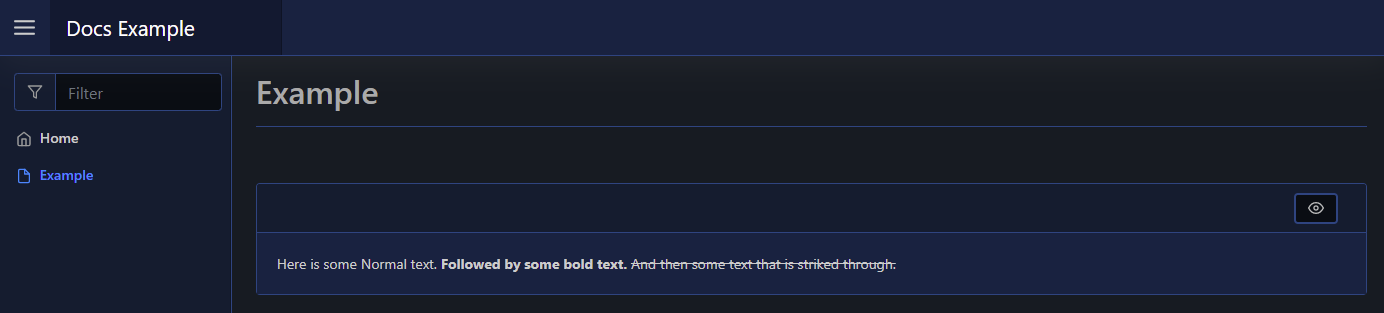
Pronunciation
You can add small pronunciation text above displayed text by using -Pronunciation:
New-PodeWebText -Value '漢' -Pronunciation 'ㄏㄢˋ'
(Note: for the above to render properly, use PowerShell 6+)