Image
| Support | |
|---|---|
| Events | Yes |
This will render an image onto your page, using New-PodeWebImage. You need to supply a -Source URL to the image you wish to display:
New-PodeWebCard -Content @(
New-PodeWebImage -Source '/pode.web-static/images/icon.png' -Title 'Pode' -Alignment Center
)
Which looks like below:
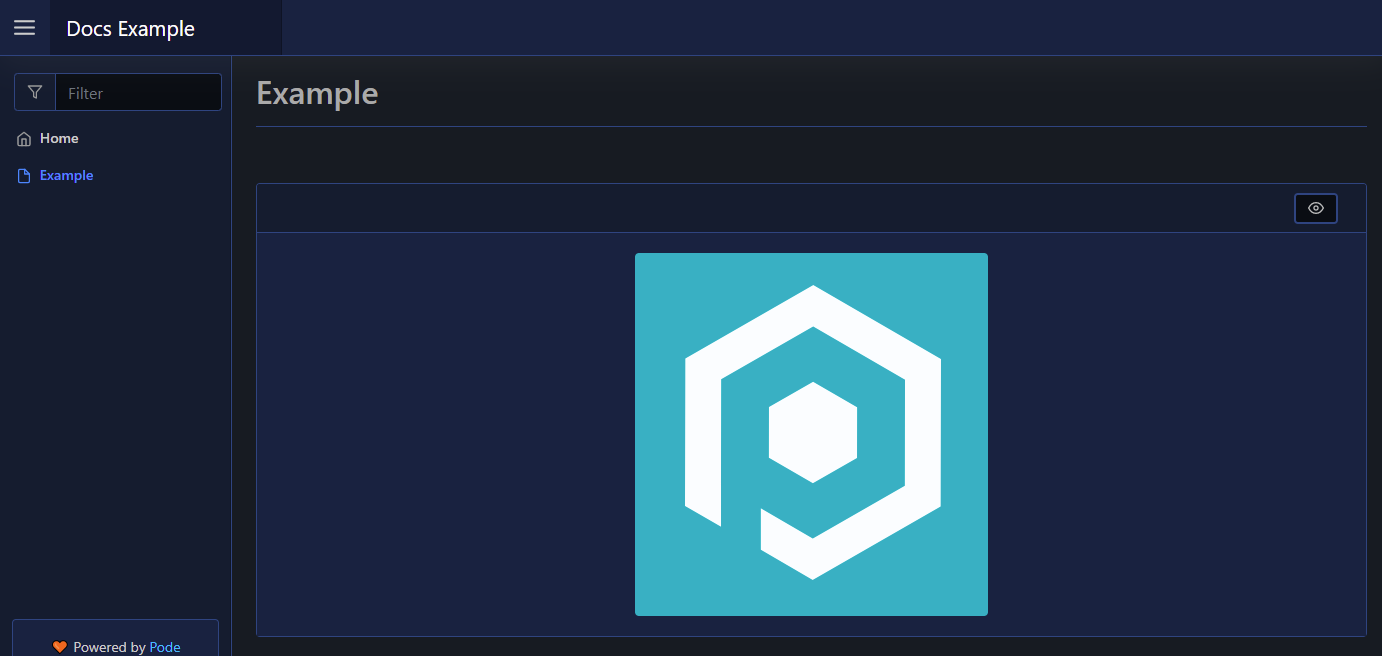
Size
The -Width and -Height of an image have the default unit of px. If 0 is specified then auto is used instead. Any custom value such as 10% can be used, but if a plain number is used then px is appended.
Public Content
The -Source parameter path for an image typically references media stored in a public folder in the project root. If the file system is case sensitive (default on Linux, but not on Windows), then the public folder in the project root MUST be all lower case. More details available in Pode documentation.