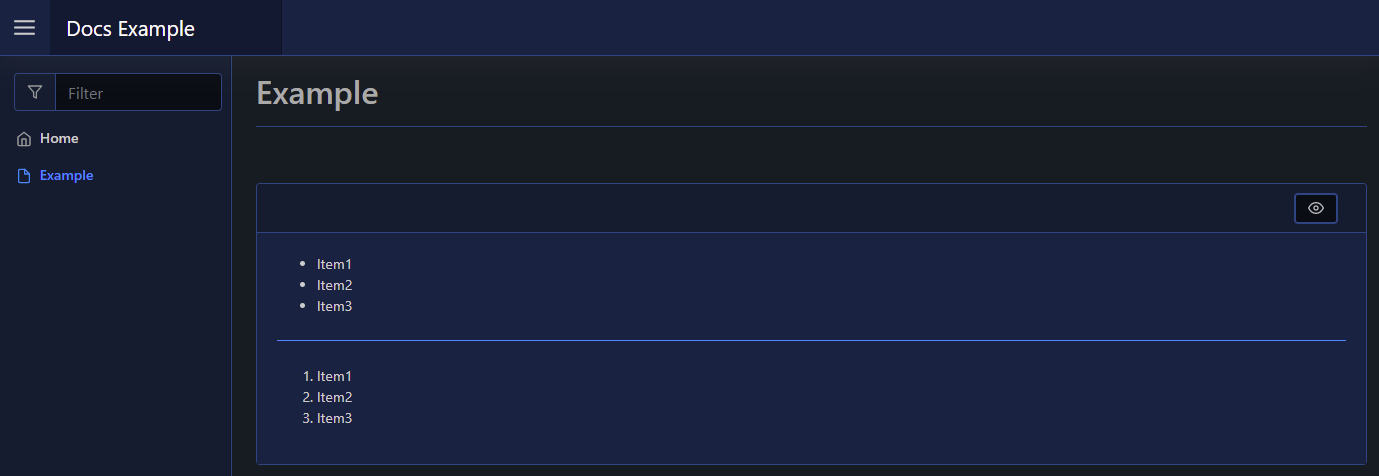List
| Support | |
|---|---|
| Events | No |
Pode.Web lets you display lists of items, either bullet pointed or numbered, using New-PodeWebList. You need to supply an array of -Items or -Values, and then the -Numbered flag for numbered lists.
Items
The -Items parameter takes an array of ListItem elements (created via New-PodeWebListItem). The ListItem element accepts an array of -Content, which can be either layouts or elements:
New-PodeWebCard -Content @(
New-PodeWebList -Items @(
New-PodeWebListItem -Content @(
New-PodeWebBadge -Colour Green -Value 'Green'
)
New-PodeWebListItem -Content @(
New-PodeWebBadge -Colour Cyan -Value 'Cyan'
)
New-PodeWebListItem -Content @(
New-PodeWebBadge -Colour Yellow -Value 'Yellow'
)
New-PodeWebListItem -Content @(
New-PodeWebBadge -Colour Red -Value 'Red'
)
New-PodeWebListItem -Content @(
New-PodeWebBadge -Colour Grey -Value 'Grey'
)
)
)
Which looks like below:
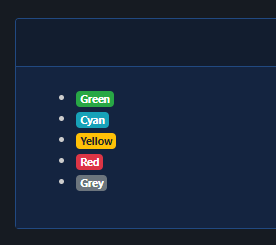
Values
The -Values parameter takes an array of strings, and renders them as a normal list:
New-PodeWebCard -Content @(
New-PodeWebList -Values 'Item1', 'Item2', 'Item3'
New-PodeWebLine
New-PodeWebList -Values 'Item1', 'Item2', 'Item3' -Numbered
)
Which looks like below: